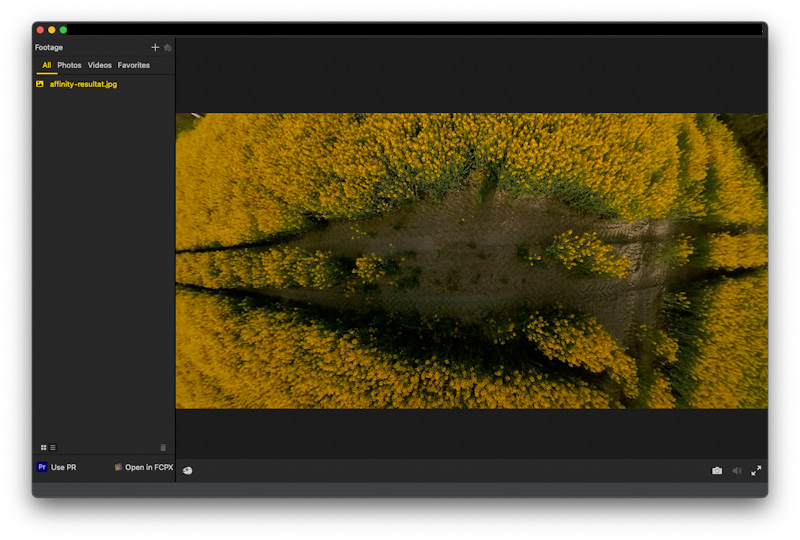The ONE X2, like all 360 cameras, captures all directions at once. If you want to take a photo of a place without being in the image, you have to compete for tricks. In this article, I describe all the practical steps of a first, very simple case based on a single capture.

PRINCIPLE
The approach followed is very simple, by positioning the camera vertically and as high as possible, your imprint on the image will be reduced as much as possible, so it will be easy to apply a small touch up to disappear from the image.
In addition to the 360 camera, the only accessory required is a pole.
STEP 1:
Position your ONE X2 camera (or other) on the pole and extend it to the maximum. For capture, the camera must be configured with a trigger delay (typically 3 seconds), then hold the pole vertically above you and take the photo.

STEP 2:
Upload the photo to the Insta360 mobile device or desktop app, then export there as a 360 photo in jpg format.

STEP 3:
Opening the image in an image editor, for my part, I use Affinity Photo software which is both very affordable and very feature-rich. Importantly, the acquisition of Affinity Photo is by perpetual license, so it is a very good alternative to competing software that comes with a much more expensive subscription plan.
Before proceeding with the retouch, switch to equirectangular projection.
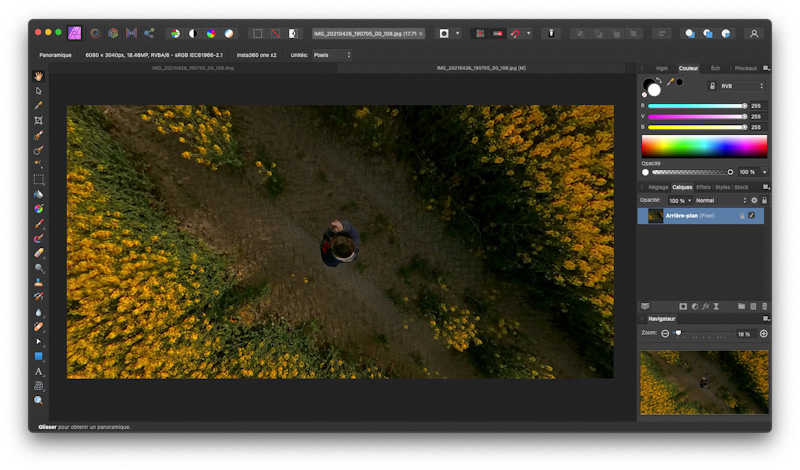
I use the Inpaint brush whose algorithm ensures that an area is replaced by the most relevant content possible. In our case, when the soil has a homogeneous texture (earth, grass, etc.), without any geometric element, the replacement is very effective and completely imperceptible.

STEP 4:
Finally, the image must be exported as a flat image, it can be used in any 360 representation software, and in particular by the Insta360 application.